Congratulations on setting up your GitHub account! Now that you've tackled the basics let's talk about a crucial element that can make you stand out – your GitHub profile README. This personalized section is an "About Me" on your profile, showcasing your skills and projects. It's a powerful tool, especially for those in fields like Computer Science. Recruiters and interviewers often check this space, so make it count.
What is a Profile README?
Your profile README is the first thing people see when they visit your GitHub profile. It's an opportunity to introduce yourself, highlight your projects, and make a memorable impression.
Here's mine:
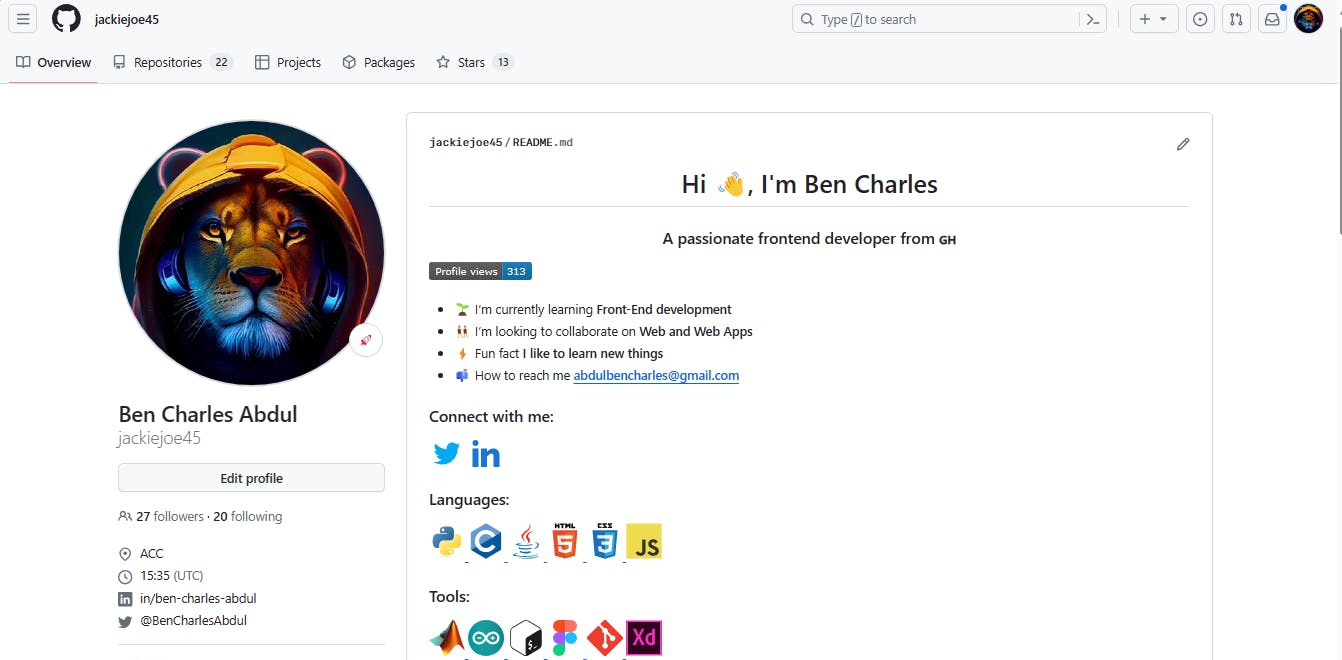
Soon, you'll create similar or even better profile READMEs
Customizing Your Profile README:
Before we dive in, make sure you have:
- A GitHub account (obviously! 😄)
Let's Get Started:
In the upper-right corner of any page, click +, then select New Repository.
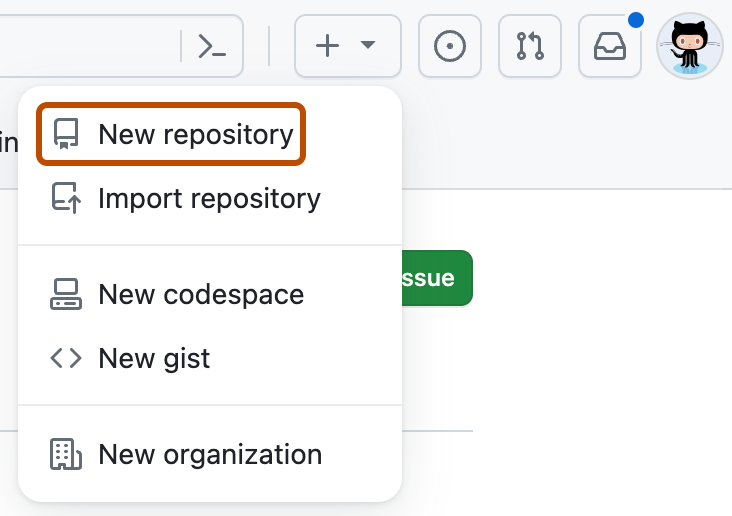
Type a repository name matching your GitHub username. For example, if your username is "octocat," the repository name should be "octocat."
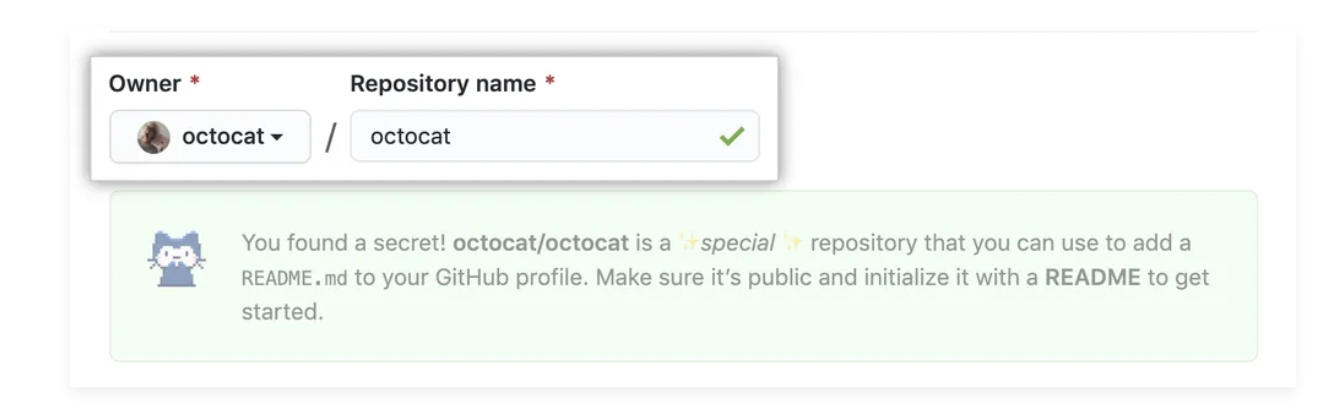
Optionally, add a description like "My personal repository."
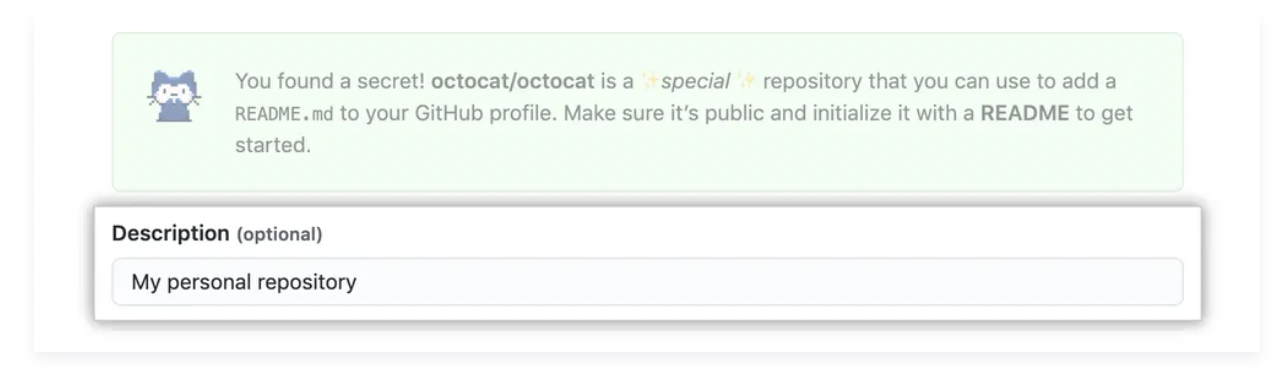
Ensure the repository is public.
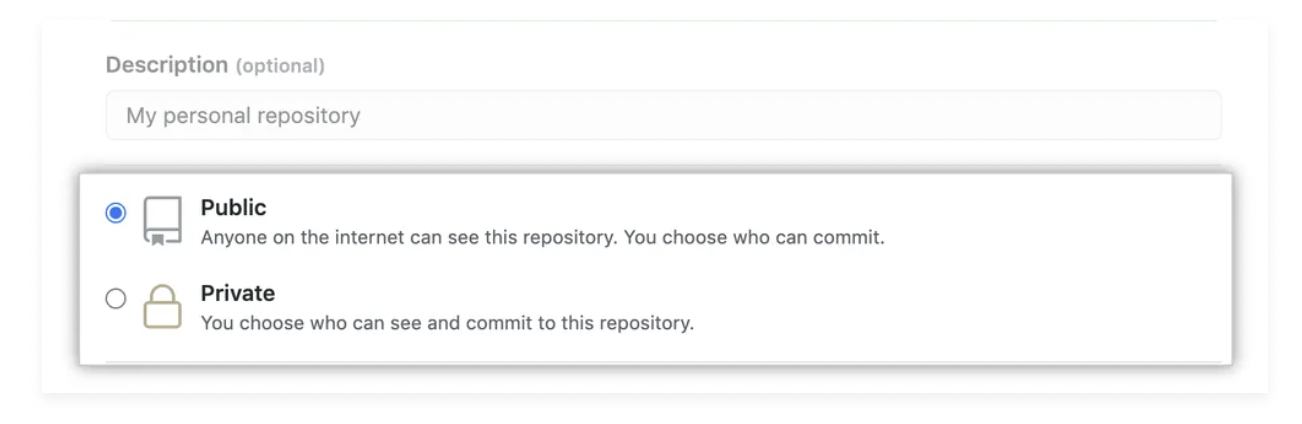
Select Initialize this repository with a README.
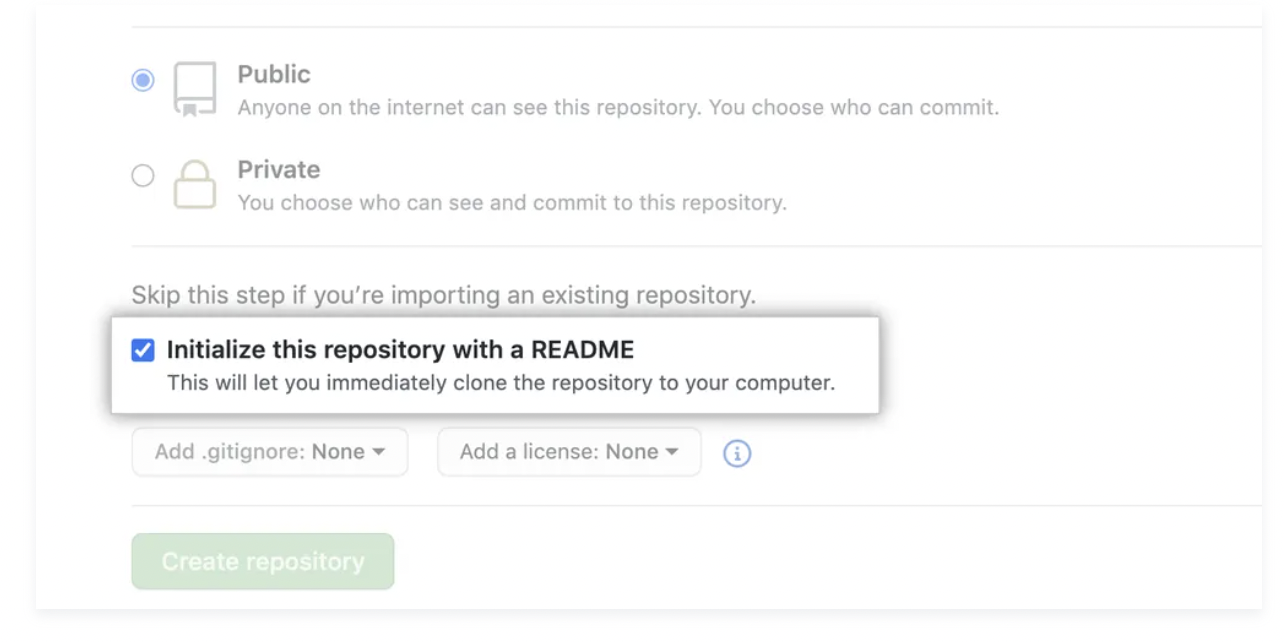
Click Create repository.
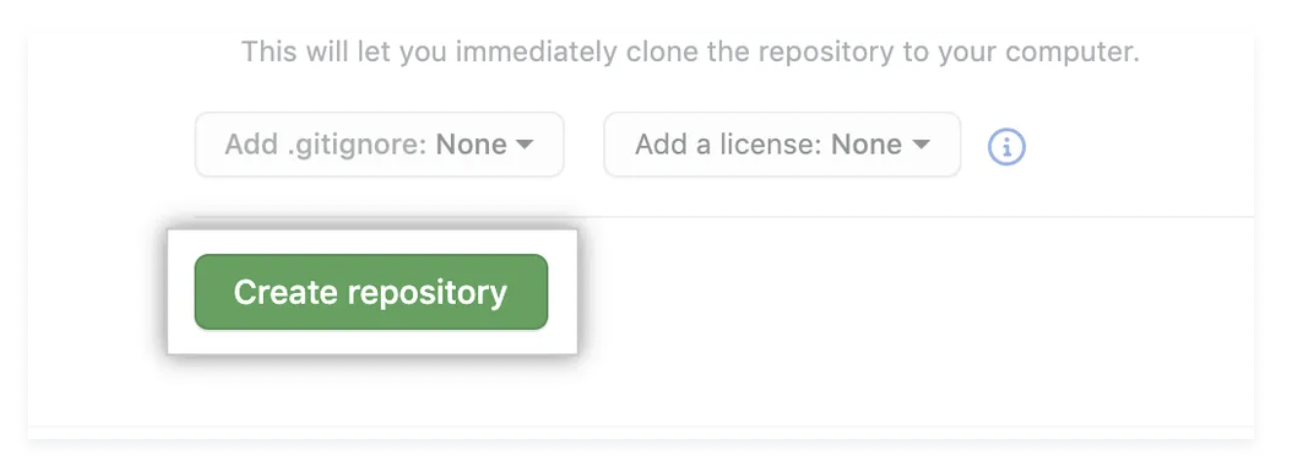
Above the right sidebar, click Edit README.
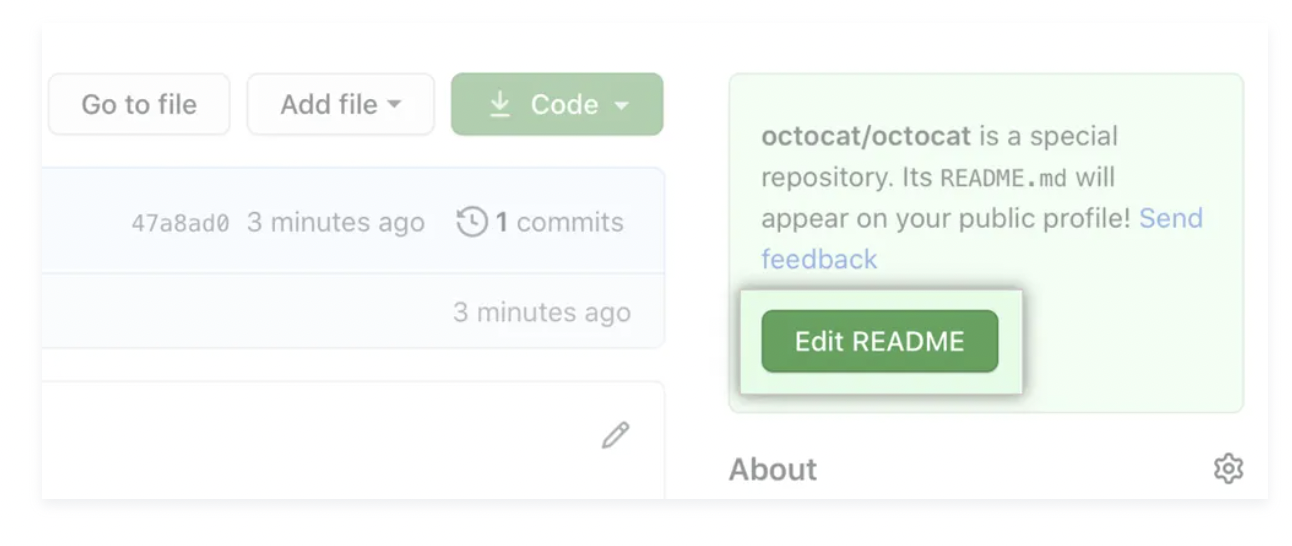
GitHub provides a default template that we can customize to suit our needs.
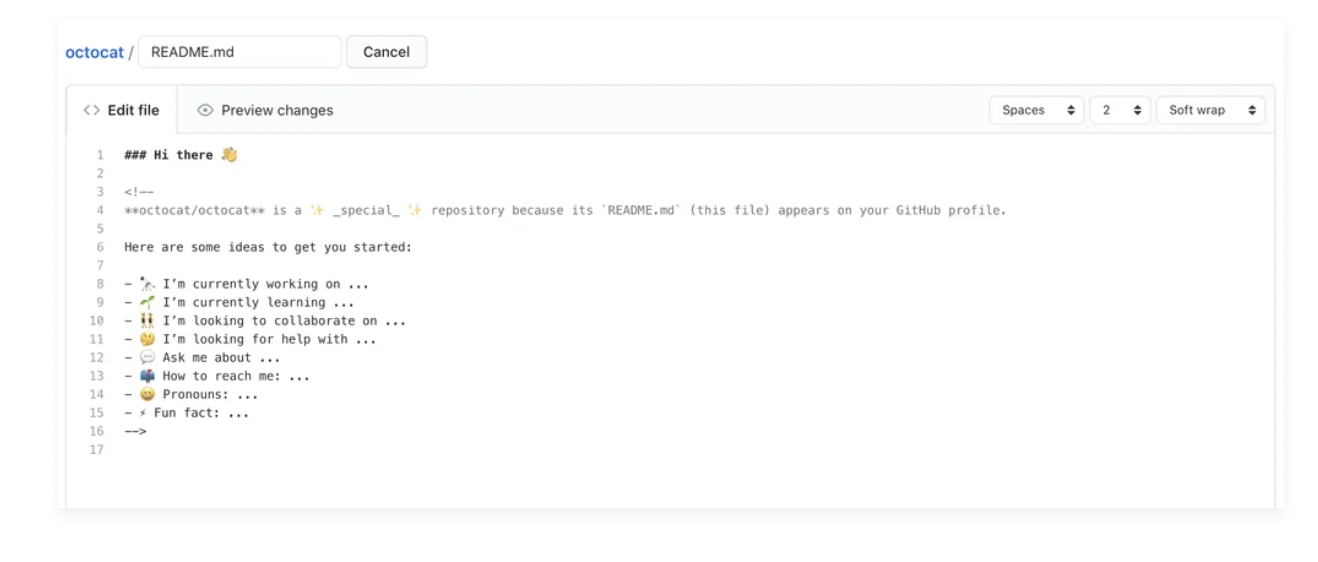
When you've made your customizations and want to save your work, select Commit Changes
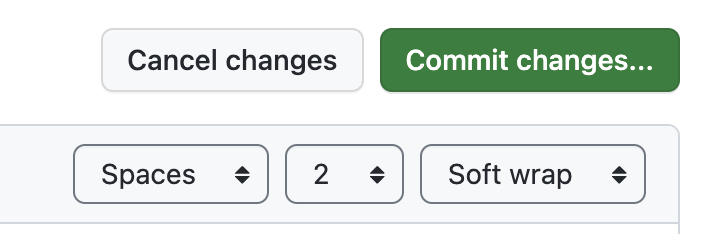
Removing the Profile README:
If you ever need to remove the profile README, ensure any of the conditions below:
The README file is empty or non-existent.
The repository is private.
The repository name no longer matches your username.
Additional Resources:
For those curious and hands-on learners, here are some helpful links:
Markdown is the language used to customize your README. If you're not familiar, you can find a quick guide here.
Quick Note: There are tons of templates on GitHub and online that we can also use!
Conclusion:
A compelling GitHub profile goes beyond just showcasing your projects. It's a glimpse into who you are as a developer. Customize your README to reflect your personality and skills. Happy coding! 🚀

