Tired of the same old MATLAB interface? Not a fan of crafting your own scheme and risking unintended mishaps? Are you on the lookout for a variety of themes in MATLAB? Well, say hello to MATLAB Schemer, your ticket to a more vibrant MATLAB experience.
Let's Get Started:
Option 1: Download from MATLAB File Exchange
Head over to Matlab FileExchange.
Click on the download button, and a zip file will be yours.
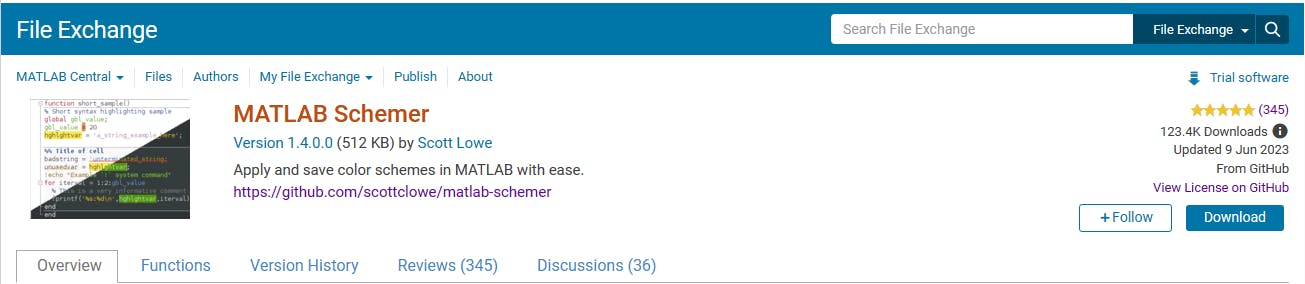
Option 2: Download from GitHub
Visit GitHub.
Click on the download button, and a zip file will be yours again.

Common Steps:
After downloading, extract the zip file in your Downloads folder.
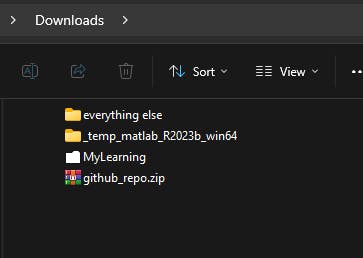

Fire up MATLAB.
Navigate to the HOME tab.
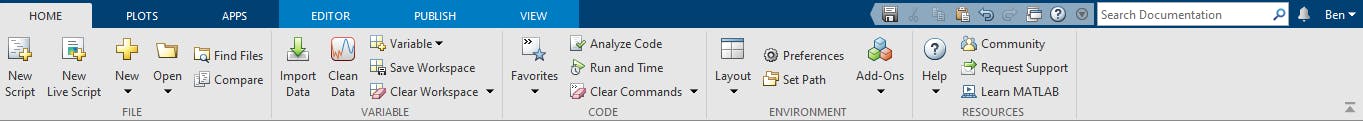
On the toolbar, click 'Set Path,' which looks like two folders.

Click on 'Add folder.'

Select the folder you extracted from the zip file in the dialogue box and click 'Select Folder.'
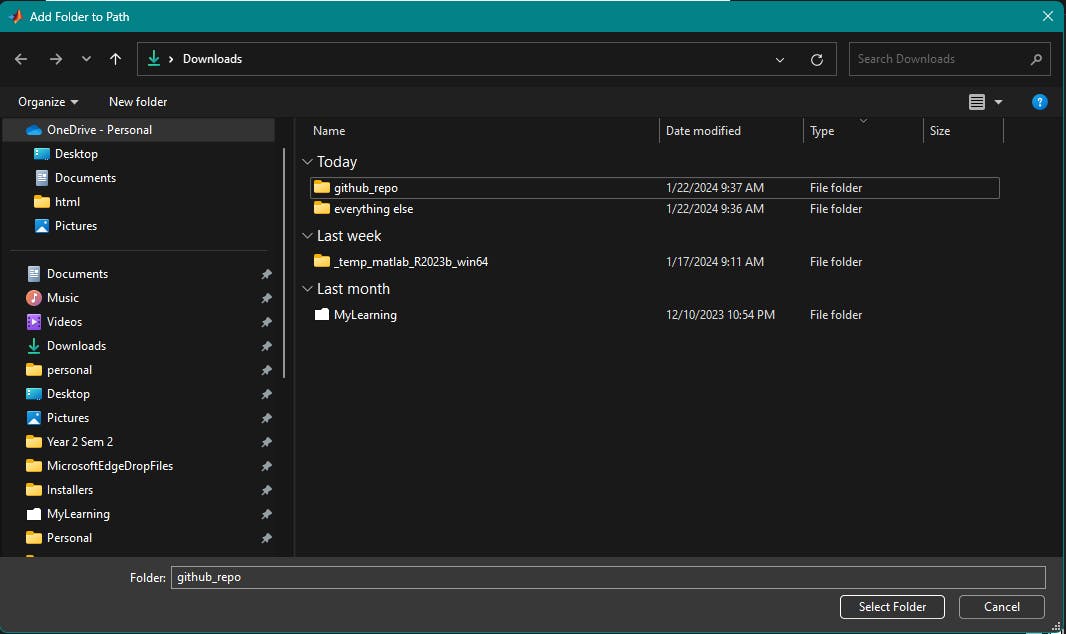
Select Theme:
In your MATLAB Command Window, run schemer_import' to import your preferred theme.
schemer_importA dialogue box will pop up; open your extracted folder from there and navigate to the 'themes' folder.
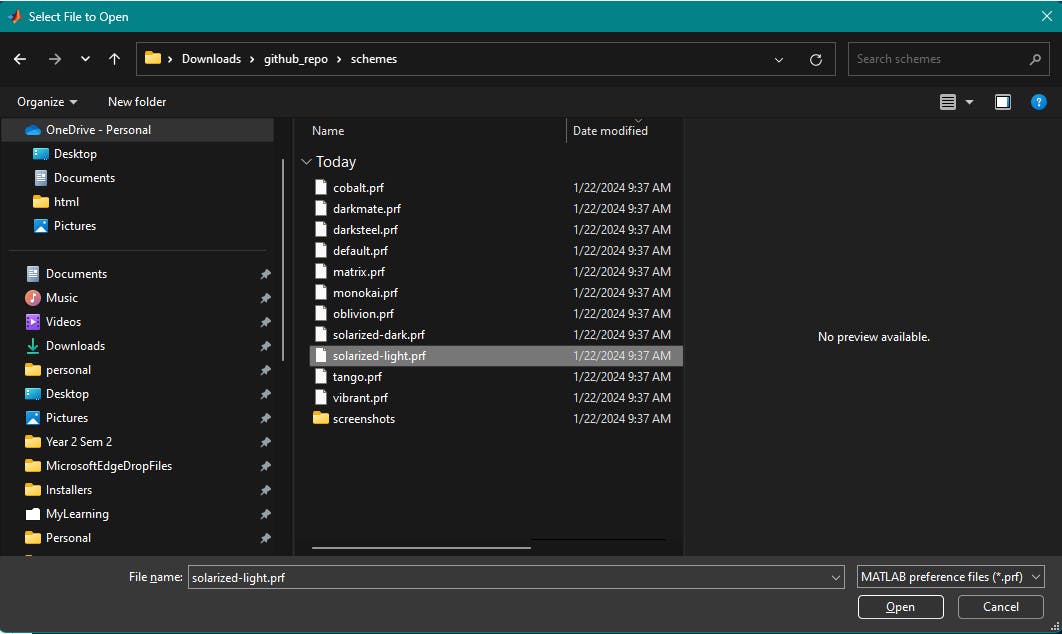
You'll find a list of themes, and the selectable ones end in '.prf.' Choose your preferred theme.
Voila! Your MATLAB interface should change accordingly.
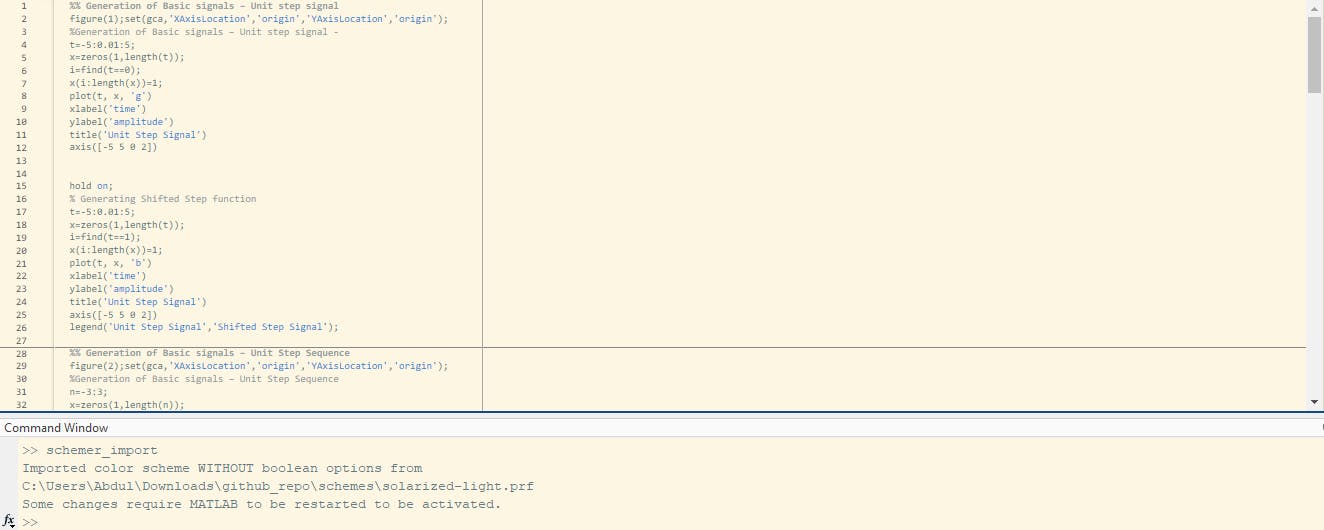
Revert to Default:
- If you ever want to return to the default theme, run 'schemer_import' in the Command Window and select the 'default. prf' file.
I hope you enjoyed this tutorial!
Bonus Tips:
- Preview themes before applying them here.
More Information:
For detailed documentation, run 'help schemer_import' in the Command Window.
Check out the GitHub README for additional insights: GitHub Repository.
Now, give your MATLAB a facelift and code in style! 🚀


